There may be circumstances where you are required to move patient appointments to a different time slot on the same day or to a different performer.
Simply select the appointment you wish to move by clicking on it (example below).

In the example above we have an appointment at 12.30 PM on Monday, 11th February 2013 for the patient Charlotte Ziegler selected. The patient requires an earlier appointment at 11.30 AM on the same day with the same performer, Nigel Taylor.
To perform this move simply hover over the appointment until the cursor changes to the crosshead icon  , then hold the left button of your mouse in, drag the appointment to the desired time slot, release the left button of your mouse when the appointment is in the correct time slot.
, then hold the left button of your mouse in, drag the appointment to the desired time slot, release the left button of your mouse when the appointment is in the correct time slot.
When you release the left button on your mouse you will be presented with the following window.
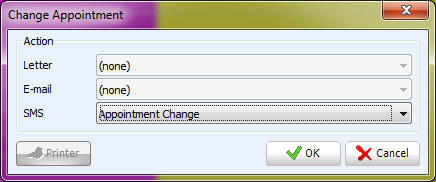
Depending on your setup you have the choice of three options, letter, e-mail or SMS. In the example above we only have the option of SMS as the letter and e-mail dropdown have been greyed out. If you don't require sending an SMS, select none from the dropdown list. If you do have an SMS selected this will be prepared as soon as you click OK.
The appointment will now have been moved to the new time slot.

Note: To move an appointment to a time on the same day but to a different performer the principle is exactly the same. Select the appointment, then drag and drop to the appropriate time slot under the different performer.
Request a demo »
