To access the transmissions screen in your dental software, click on Transmissions from the options menu (shown below).
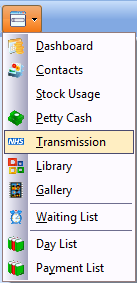
By default the transmission screen opens in the Pending Forms tabs (shown below).

These are all forms that have been completed and have had the Transmit button clicked within the treatment form.
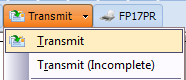
These are sat in Pending until we click Make File. Whilst forms are in the pending tab, you are able to remove single forms before they are transmitted. Select the form from the list by clicking on it, and then click the Remove button at the top of the screen. You can also filter the forms by performer, by selecting from the performer dropdown list.
Note: It is always better to make files for each performer seperately as this can greatly improve any troubleshooting you may have to do with the board.
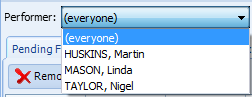
After checking your pending forms, the next step is to make a file. To do this, click Make File at the top of the screen.

This will then bundle all pending forms into a file. The forms at this point the forms have moved from the Pending Forms tab to the Outbox tab.
Now that the File has been made and is in the Outbox tab this is ready to be sent to the board. To do this, simply click the Send/ Receive button at the top of the transmissions screen.
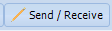
This will then move the file into Sent Files.
Request a demo »
