SFD gives you the ability to choose whether you mark a treatment item as completed and charged separately or you may prefer to have the two linked. By default they will be independent. To link the two, follow the steps below.
First of all click on the SFD button in top left hand corner of the screen, from the dropdown menu select Setup.
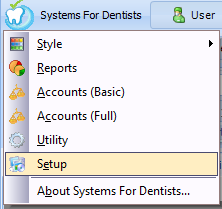
As this feature is user specific, we are going to click on the Users button.

You will then be presented with the User Setup window. Double click on the user you wish to enable this feature for.
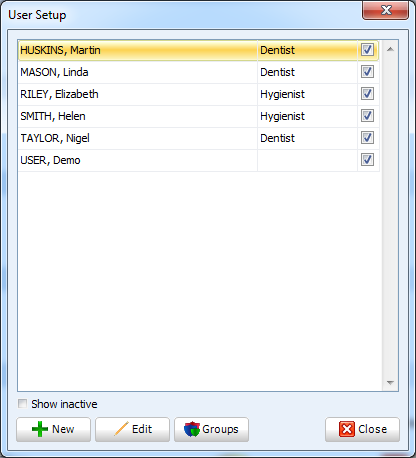
You will then be presented with the users Properties window.
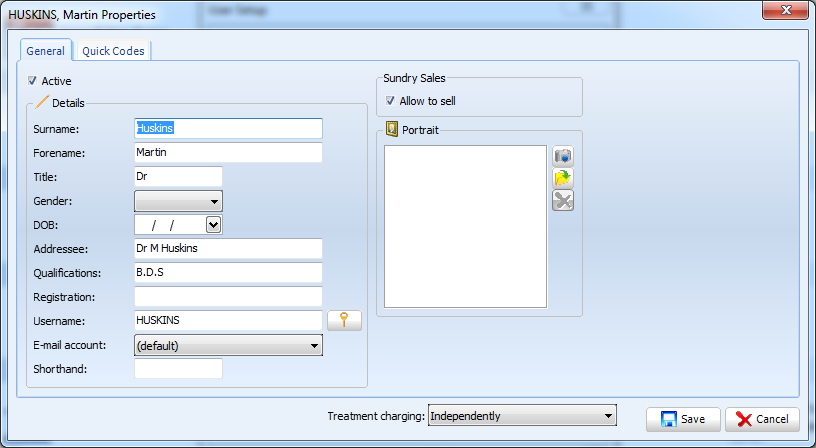
At the very bottom of the window you have a Treatment charging dropdown button.
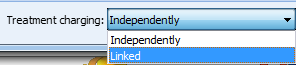
Simply select the Linked option. Click Save once you have selected.
Repeat the steps above for any other users you wish to enable this feature for.
Request a demo »
