If I Create a Duplicate Patient How Do I Merge the Two Together
There may be times where you enter the same patient to your system twice. Don't worry all is not lost. SFD v6 gives you the ability to merge patient so you can combine information on both patient's into one. To perform this action click on the Merge Patient button under the General section of the Utility screen.
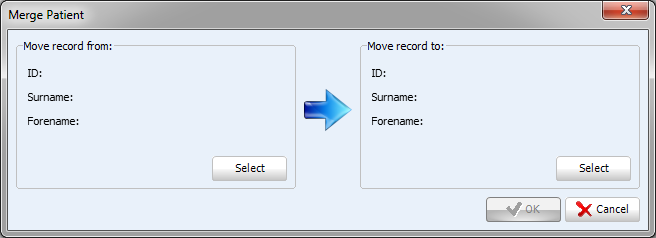
Click Select to select the patient you wish to move the record from. Now do the same for the patient you wish to move the record to. Once you have done this click OK to merge your patients. You will then be warned that this action cannot be reversed via the Dialogue box shown below.

After clicking Yes you have successfully merged your patients into one.
Request a demo »
