For private treatment you are required to set price ranges for your treatment items. To do so, follow the steps below.
First of all click on the SFD button in the top left hand corner of the screen, and then select Setup from the dropdown menu.
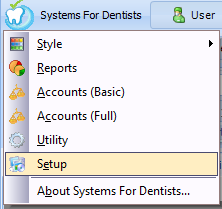
Now you are within the Setup section of the screen, click on the Items button which is situated in the Products section.
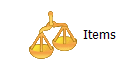
You will then be presented with the following window.
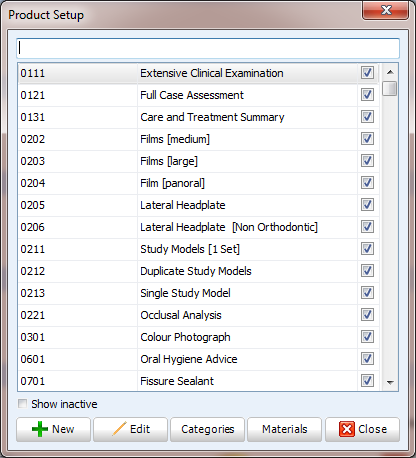
You can either search for any existing denture treatment items by using the search bar at the top of the window. Or you can add new treatment items by clicking the New button in the bottom left hand corner of the window. Once you have clicked New you will be presented with the window shown below.
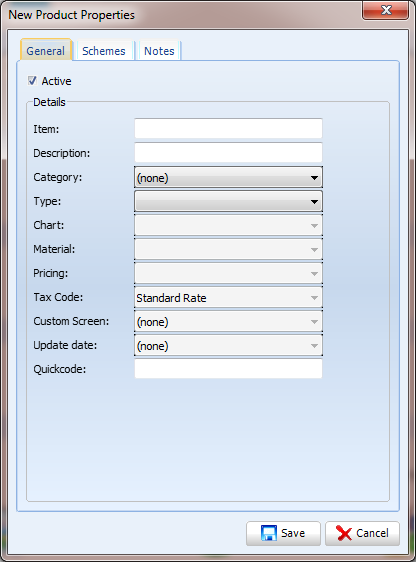
Start by typing the item and the description into the text boxes towards the top of the window. Then Select the category and type from the dropdown buttons (example below).
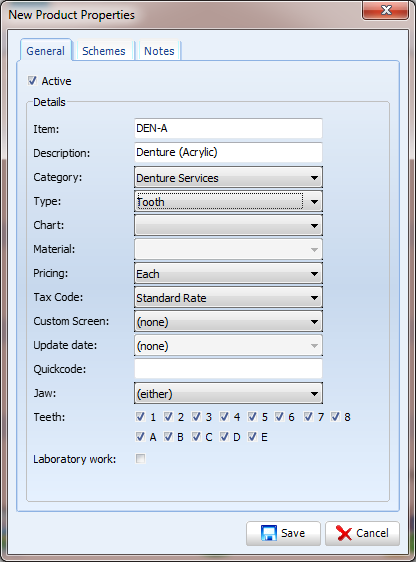
In this example the type is set to Tooth as we are creating a tooth specific treatment item. After selecting Tooth from the Type dropdown button, this will activate the Chart dropdown button below.
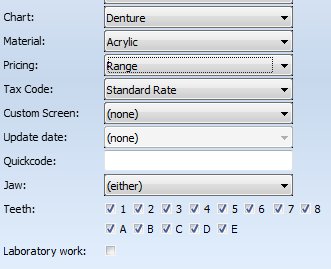
After selecting the Chart option, you can then select a Material. For dentures the Pricing method we select is Range. The Range option effectively allows you to set a price for a selected number of teeth, for example 1 tooth = £100, 2-3 teeth = £150.
You also have the ability to associate any treatment completion screens you may have setup within your dental software, to do so, simply select from the Custom Screen dropdown button.
Now you have everything setup within the General tab it is time to set the desired price range for your denture. To do this, click on the Schemes tab.
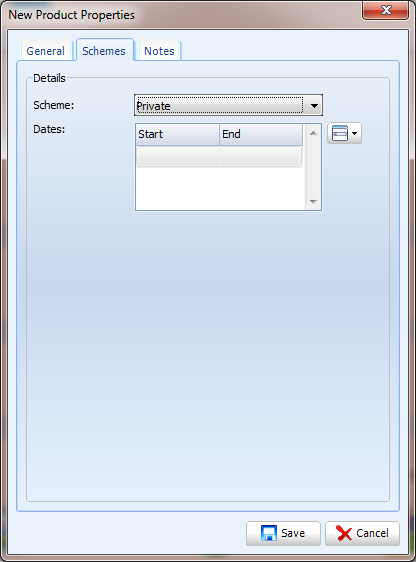
The first step is to select your scheme from the Scheme dropdown button. Once you have selected the scheme click on the button shown below and then select Add.
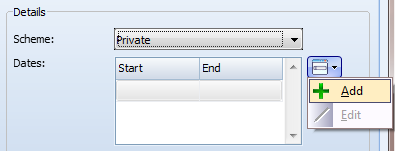
The following window will then appear. Select the desired start date for your new pricing range. Note that you are able to backdate the start date. Click Save once you have entered the desired date.
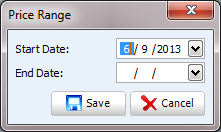
The Range grid will then appear.
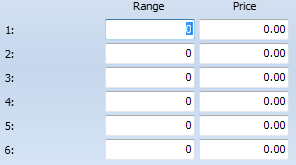
Below is an example price range.
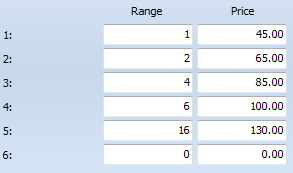
1: 1 tooth = £45
2: 2 teeth = £65
3: 3-4 teeth = £85
4: 5-6 teeth = £100
5: 7-16 teeth = £130
Once you are happy with your price range click Save.
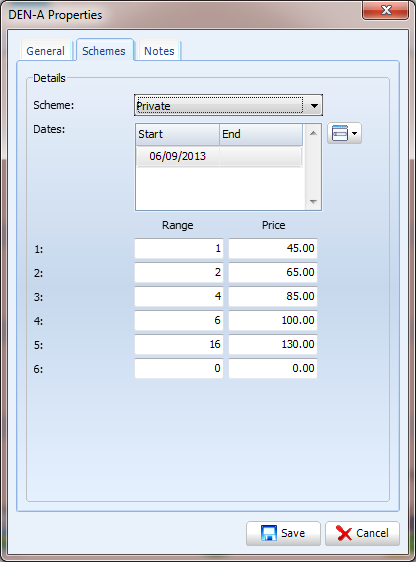
Your denture price range is now set up and ready to be used in your dental software.
Request a demo »
