SFD v6 allows you to run a report that will bring up all patients that have FTA within a certain time period, and then print a letter for everyone in your list.
First of all, click on the SFD button in the top left hand corner and select Reports from the menu.
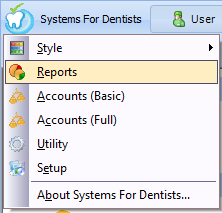
Now you are within the Reports screen, click on the Patients button.
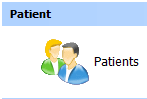
Click on New in the top left hand corner of the screen.

The following window will appear, by default it will open in the General tab.
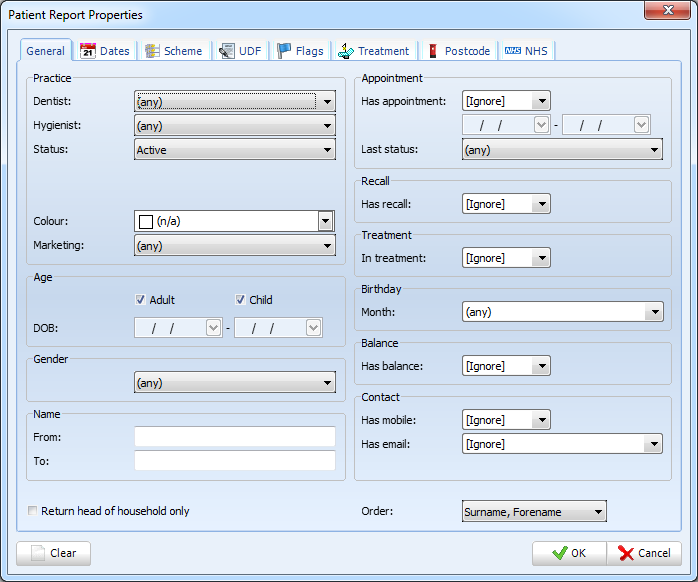
From the screen shown above, change 'Last Status' to FTA.
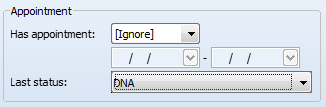
The next step is to click of the Dates tab (shown below).
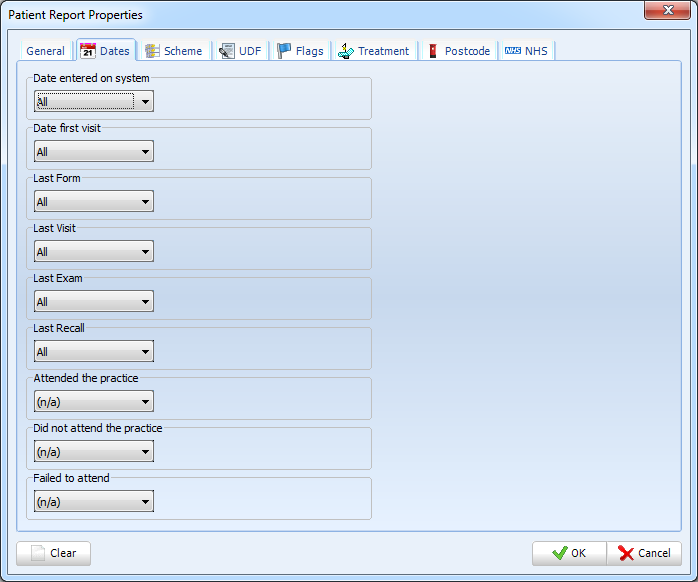
From the Failed to attend dropdown button you can define the time period of your report.
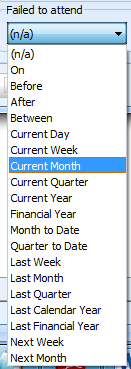
Once you have selected the time period of your report, click OK in the bottom right hand corner of the window. You will then be presented with your list of patient that failed to attend their appointments within the given time period of your report.
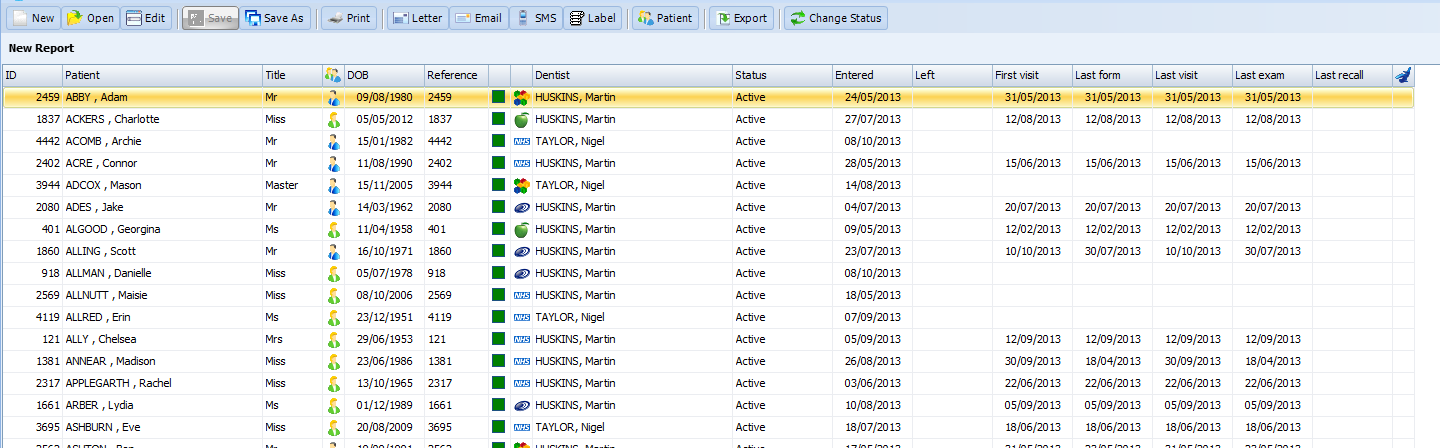
Now you have your desired list of patients click on the Letter button at the top of the screen.

Then select the letter you wish to send to your patients, and then click OK.
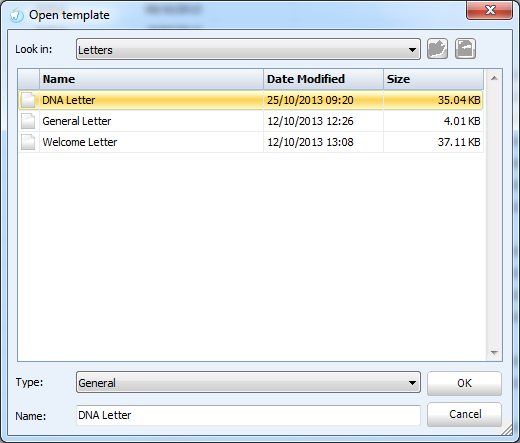
The system will then print out a letter for every patient on the report.
Note: You also have the ability to email or send SMS rather than printing letter. Repeat the process above but select either Email or SMS on the final step.
Request a demo »
